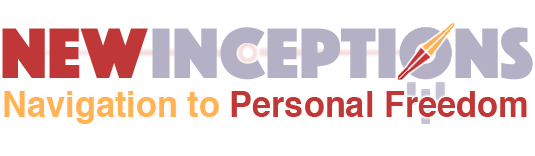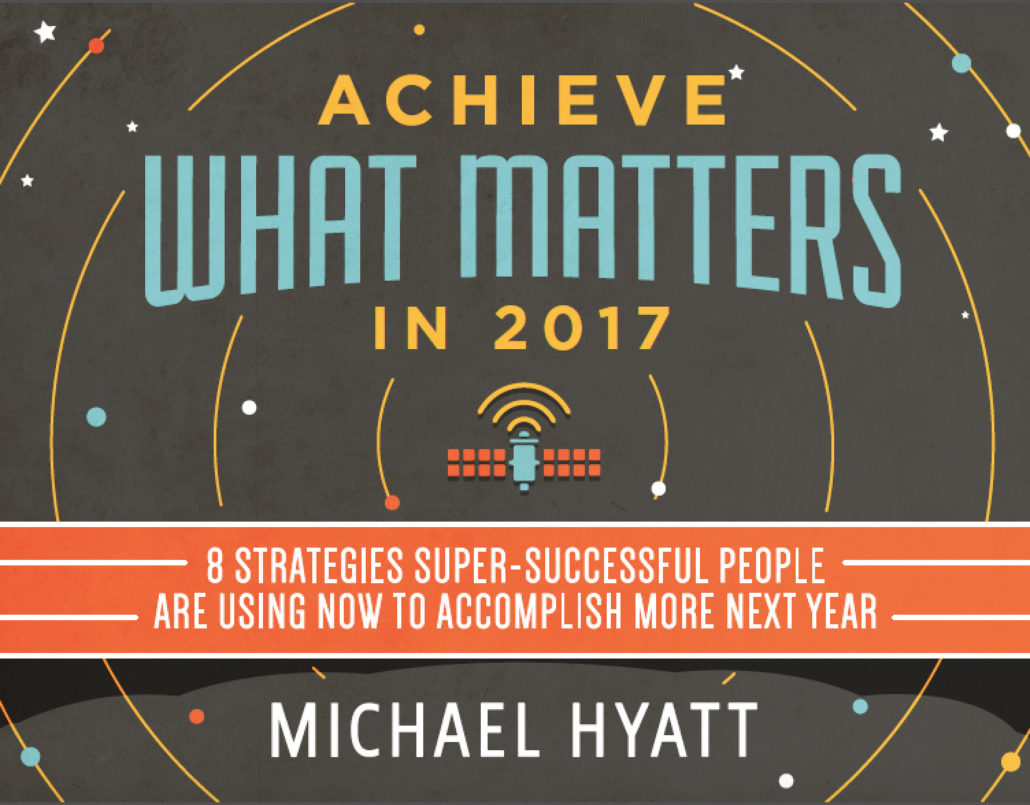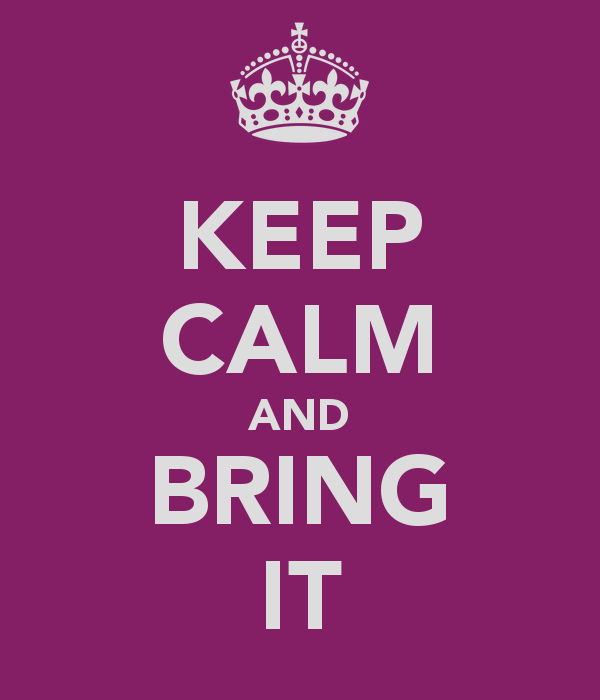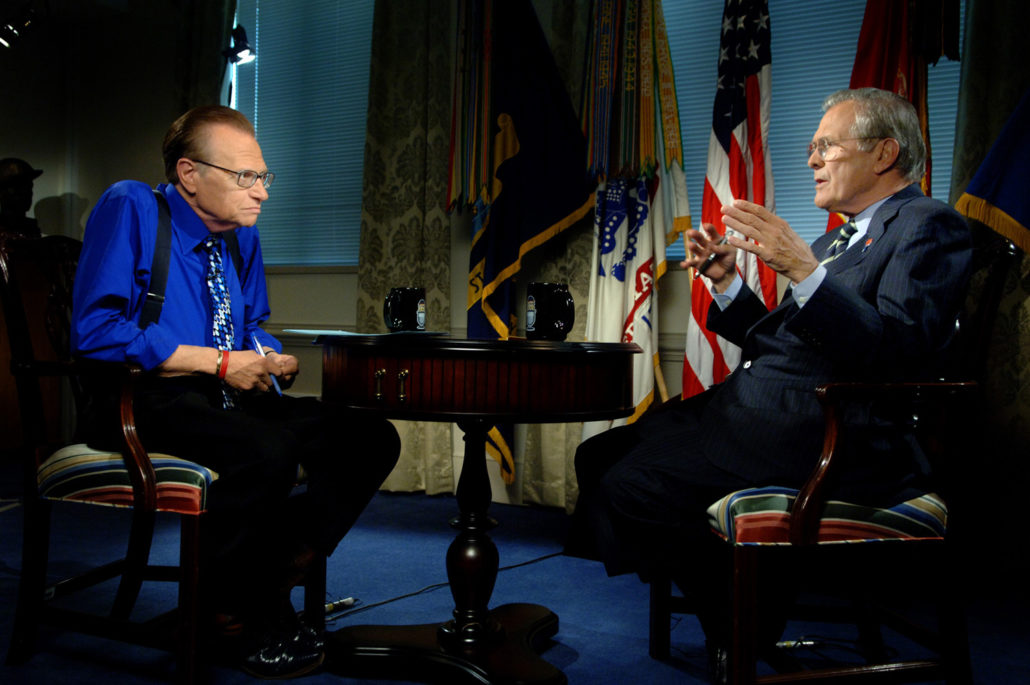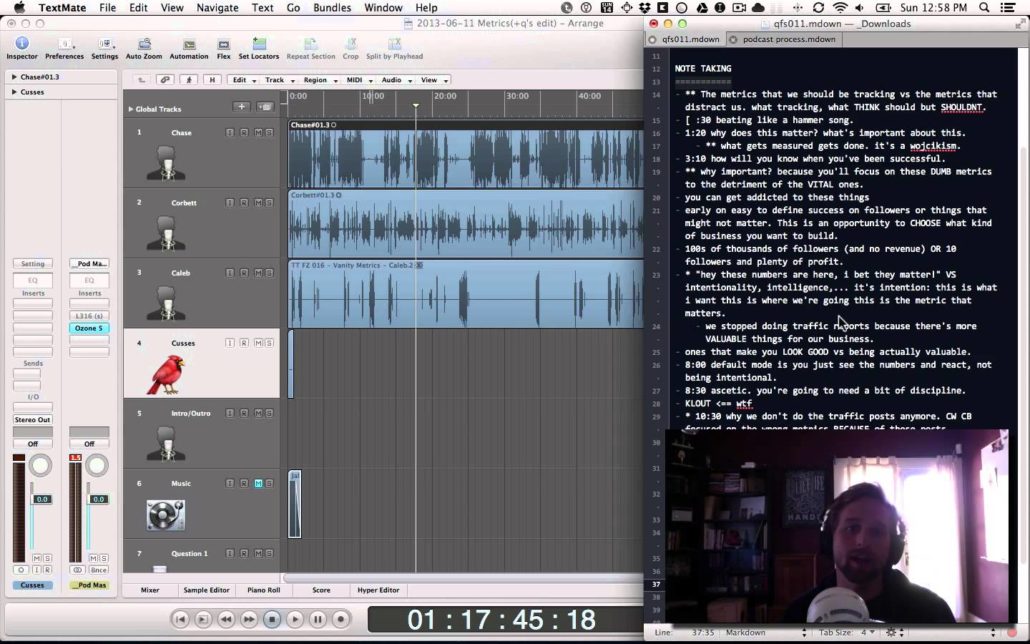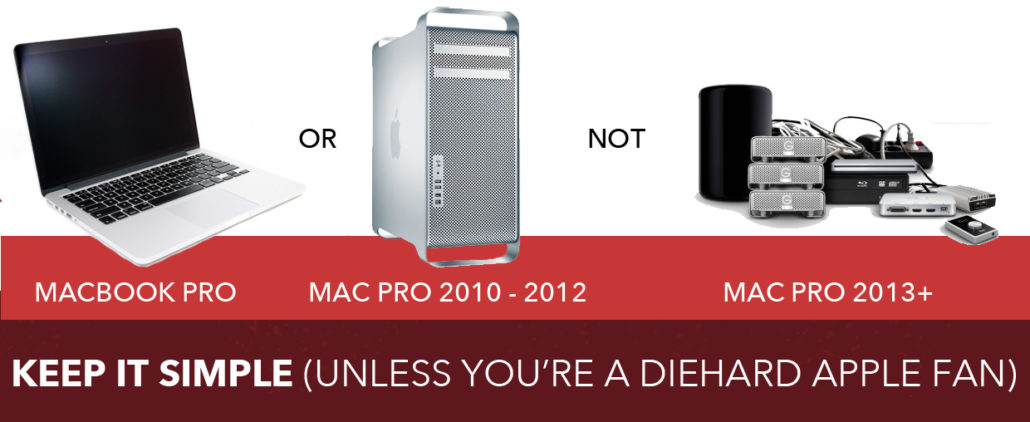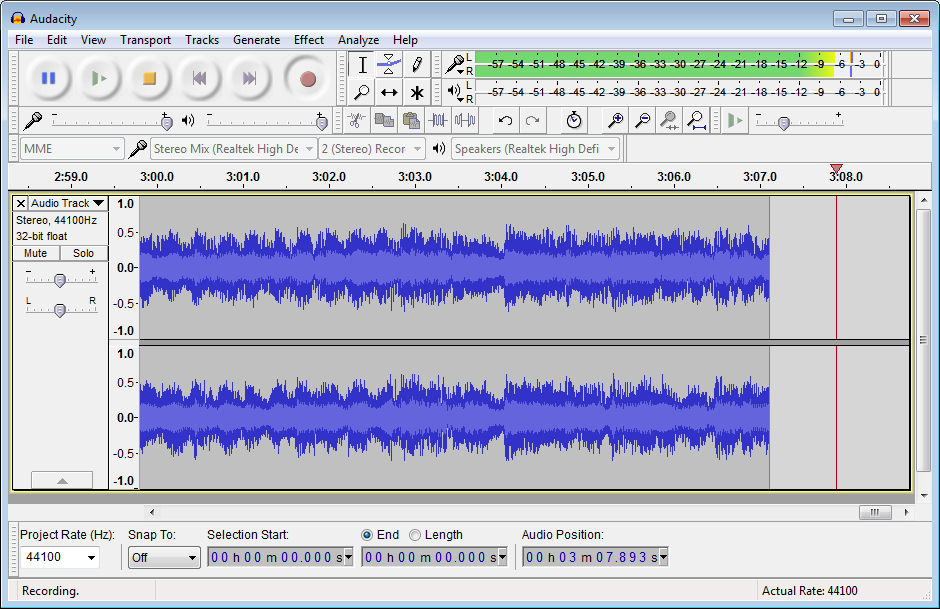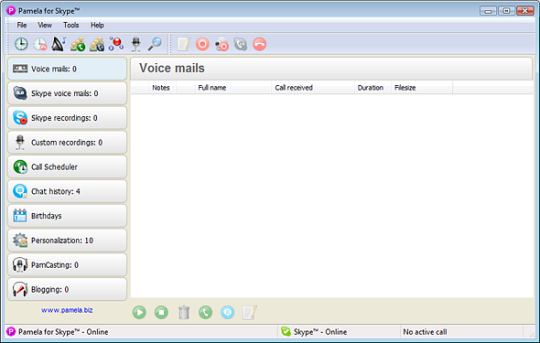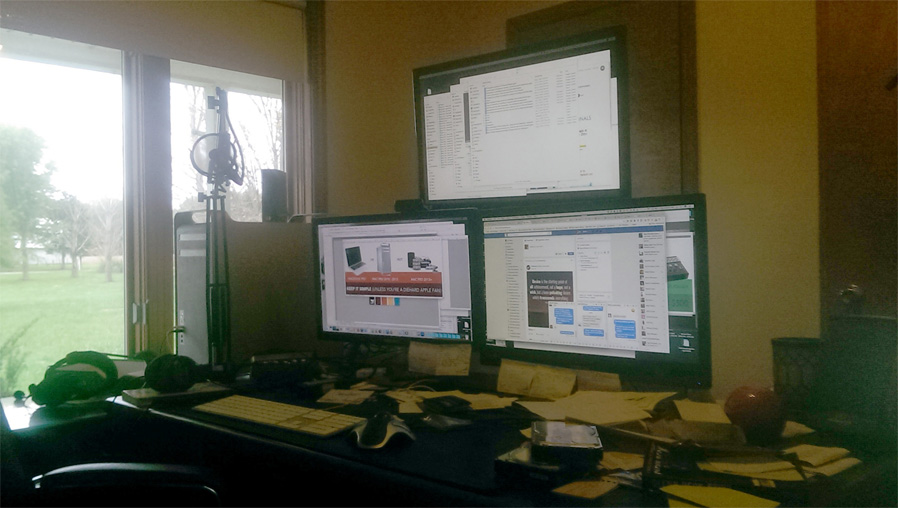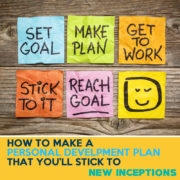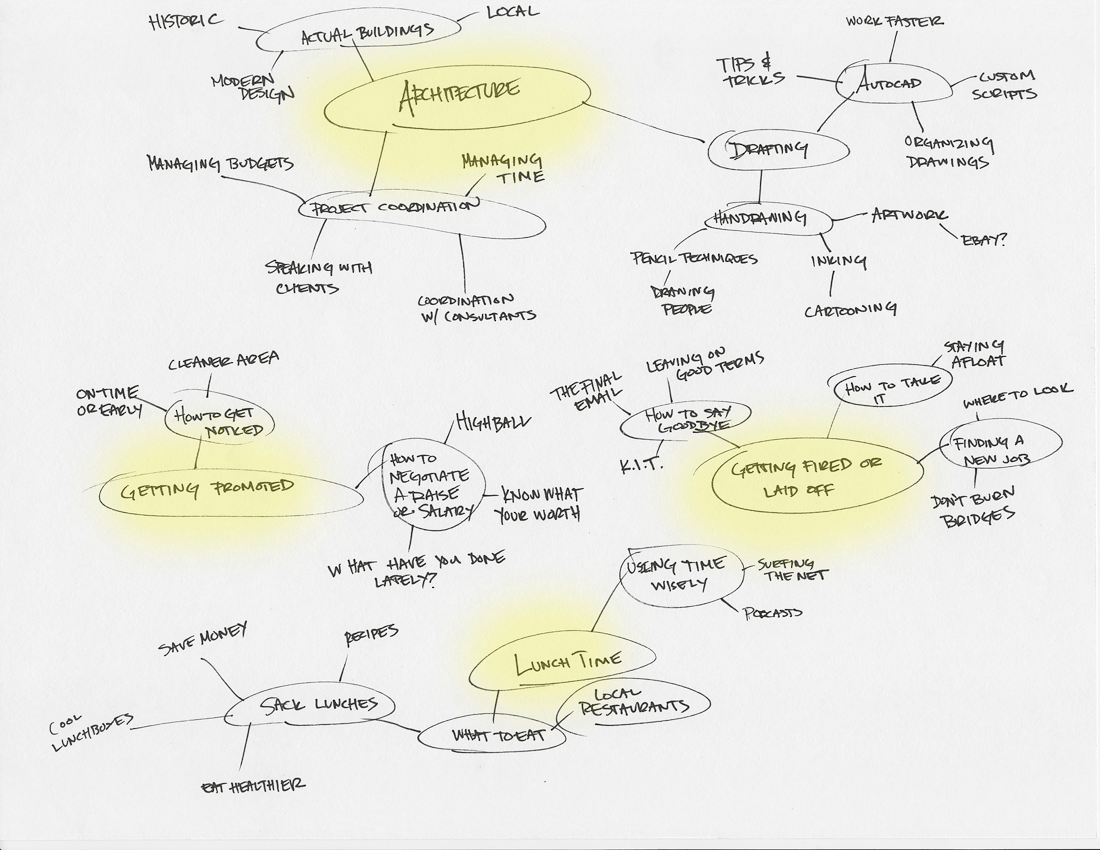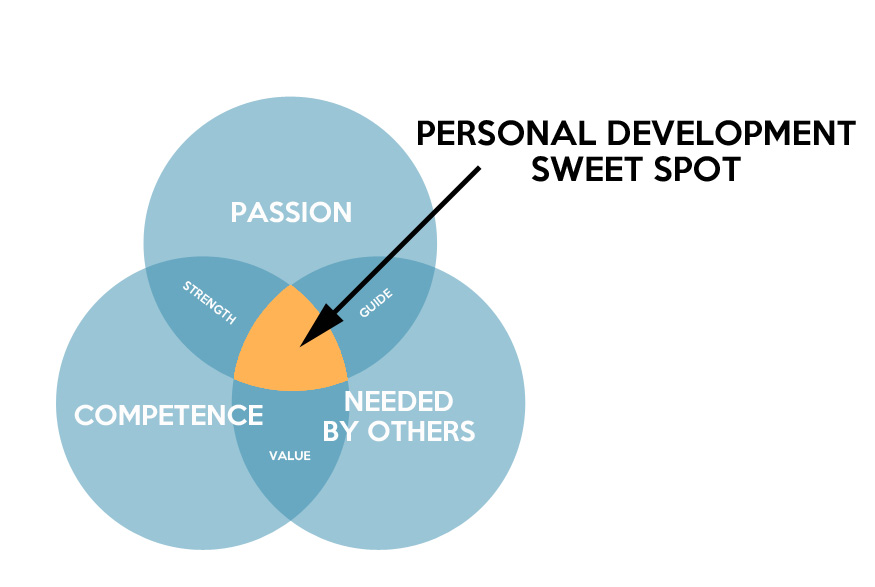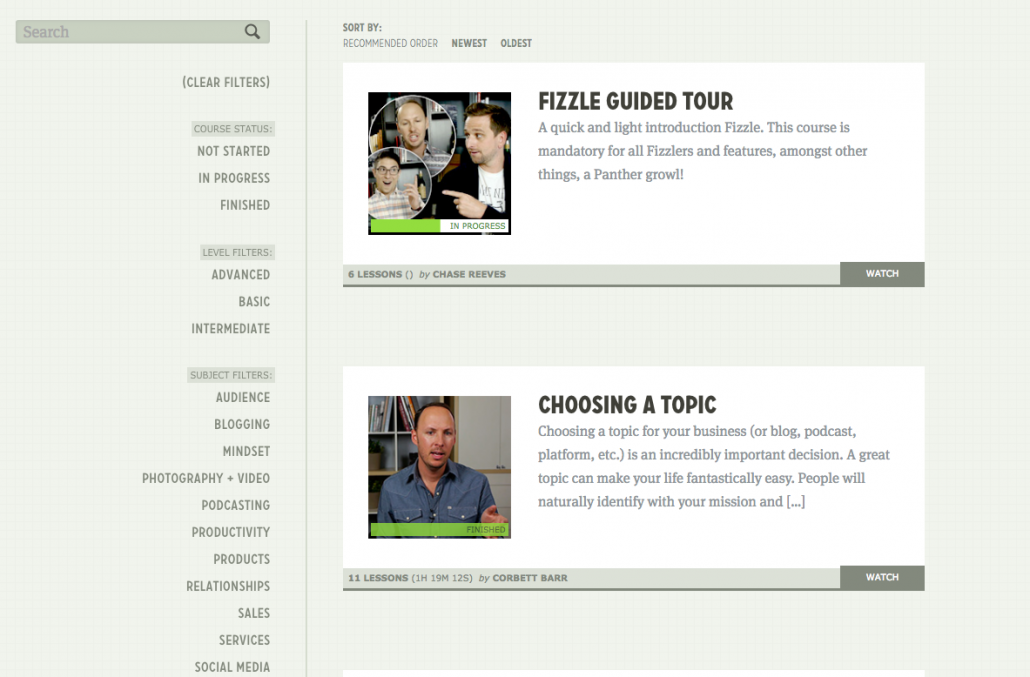Freebies to Use for Your Business: Free Phone Apps For You and Your Biz
In the blog this month, we’ve been looking at freebies (or very inexpensive items) which will help you build your business. They are all things that I’ve used myself and will continue to use in the development of my content and in the content itself.
Again, this all came about when I posted a piece about working with others through the cloud – efficiently and for FREE. It primarily discussed cloud storage apps such as Google Drive, Dropbox, and one I use that not many Americans know about: MEGAupload.
In this post, the freebies we’re looking at are apps. Phone apps and web apps.
Like most apps, most of these will have a free version and premium version. However, just like the cloud storage apps, you can get by with just the basic version.
Applications – Not Just on Your Computer Anymore:
Applications are not all on your computer these days. The days where you’d buy a CD or DVD and install your new program on your hard drive for it to completely work on your computer are, for the most part, long gone. In fact, when I don’t have an internet connection, it’s almost a chore for me to remember which applications I can actually use during that down time.
These days, most apps have an online portion – especially if they have a free tier. How else can they collect your data and emails? That’s essentially what you’re paying when things are “free”. But hey, that’s a pretty small price to pay to get all of this good stuff to help you out, right? 🙂
Anyhow – here’s a list of business apps that you can use mobile and on your pc or Mac.
Business Apps:
IFTTT:
If there’s one app that I want you all to know about that I believe will save you a ton of time it’s IFTTT. IFTTT (pronounced like “gift” without the “i”) stands for “if this then that” — is a service that lets you create different recipes for streamlining your online activities. For example, you can create a recipe that saves all the tweets of a particular person and saves them on your Google drive in one spreadsheet. Or, if you want to transition your pics from Instagram to Twitter, you can do that too. Ta-da! Countless squinty-eyed hours saved scouring the Internet.
Social Jukebox:
Social media can be a pain in the rear – especially if you’re busy making things! Let Social Jukebox help you out. Just like a music jukebox holds and plays music randomly, it holds a bank of messages you can send out via social media. Its free plan will post to your Twitter up to 4 times a day. And if you subscribe to the premium membership, you’ll get to post to Facebook and LinkedIn as well.
Doodle.com:
Scheduling 1 on 1 calls and/or meetings is pretty straight forward with something like calendly.com. But what if you have multiple people you’re looking to get together for a meeting? You can’t use calendly for that (at least I don’t think you can). So what can you do? You could start an email thread and waste half a day tracking replies, or you could use Doodle. Doodle helps you effortlessly set up polls for scheduling. And one big awesome thing to me is that respondents don’t even have to join to answer a poll. Doodle cuts down on needless email and streamlines scheduling big time.
Slack & Ryver:
Here’s a couple more tools you can use to remove a ton of the emails that you regularly have to make if you’re part of a team. I’ve used both of these in the past on various projects and I’d say they’re about the same in what they do. And what they do, they do well. If you’re familiar with the old chat rooms that were made popular by AoL, Yahoo, and numerous other sites up until social media came around, then you’ll understand how these tools use channels to contain certain conversations between your team’s members.
Personal Development Apps:
Not all apps are geared towards making a business in itself. Sometimes they’re geared in developing you.
I mean, a mechanic can only upgrade his tools so much to do a certain job – because eventually, those tools might go outside of his current ability. In that case, the mechanic needs to get better to keep up with the tools themselves.
There are plenty of apps out there which will help you become a better version of yourself. Here are a few of my favorites:
Habitica:
There’s so many habits that we want to develop to make ourselves better in our craft. But the catch is that you have to put in the work to get it done. That’s where Habitica comes into play. It’s a habit building and productivity app that treats your real life like a game. With in-game rewards and punishments to motivate you and a strong social network to inspire you, Habitica can help you achieve your goals to become healthy, hard-working, and happy.
Headspace:
If you’re looking to learn how to meditate and the price tag on the Muse is a little out of your reach, then I’d say Headspace might be your next bet. It’s first level is entirely free and includes 10-minute sessions for each day that will help you get into the habit of meditating regularly. There are reminders, and you can choose to focus on aspects like foundation, health, and performance. If you want to go deeper, you can with the premium service.
Happier:
In AoL session 79 with Barbara Ireland, we talked about how important it was to get rid of your negative thoughts. Part of doing that is to start developing an attitude of gratitude – focusing on what’s good in your life. With the happier app, you can start collecting happy moments throughout the day to add to your mental journal. (I use this because the 5 Minute Journal still hasn’t come to Android yet. If you’re a iPhone user – pick that up here.)
Headout:
A lot of us who are in the the creative space work from home. So sometimes we don’t get out and about our own cities like we should. I mean, all work and no play doesn’t make anyone any better, right?
What’s cool about this app is that it features “incredible experiences on demand,” which is a trendy way of saying it has “the best activities, events and tours happening in town.” You can find and book last-minute deals if you’re feeling spontaneous. Paired along with Field Trip, you should always have new things to discover.
Reddit Is Fun:
Ok, so this one is kind of a cop out, because it’s a reddit browser. Reddit is the front page of the internet – so that means that pretty much everything that you can find online is on there. However, that said, there are subreddits that you can use to make your life better. Download the app and then check out these subs to get an idea of what I’m talking about: r/stopgaming, r/selfimprovement, , r/entrepreneur, r/getmotivated, r/iwanttolearn, r/lifeprotips, r/productivity, r/zenhabits and r/selfhelp.
Action Steps:
Ok, so there you go, guys. Ten apps that I use on a regular basis for my business and to improve it. I recommend checking them all out and seeing which ones fit you. There’s a few other ones that I could have added, but these are the ones that I’ve used the most.
If I’m missing any that you think should have been on this list because YOU use them all the time, I’d love to hear about it. Drop the name of it below and I’ll check it out!